Service Dashboard
The service dashboard gives you the consolidated view of metrics about the service health and number of messages sent and received for the configured channels. The information is displayed as a tile. A tile is a snapshot of your data, specific to respective channels or combined together. The number of tiles displayed in the dashboard may vary depending on the channels configured for the service.
Service Status
This parameter displays the overall health of the service.
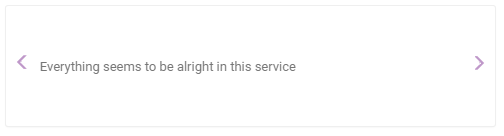
Outbound messages
This parameter displays the total number of outbound messages sent for the selected period.
Delivery percentage
This parameter displays the percentage of delivered messages for the selected period.
Successful deliveries
This parameter displays the total number of messages delivered successfully for the selected period.
Inbound messages
This parameter displays the total number of inbound messages for the selected period.
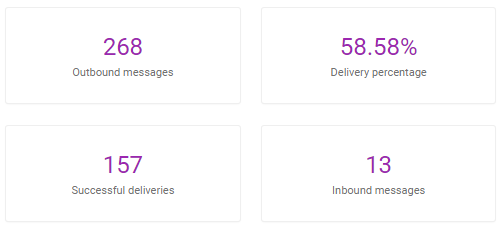
Message volume
This graph displays the messages volume for the selected period for all the configured channels. To view inbound or outbound message volume select the value from drop-down.
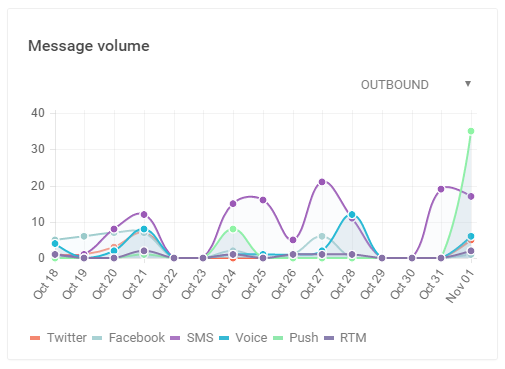
API requests
This graph displays the API requests for the selected period.
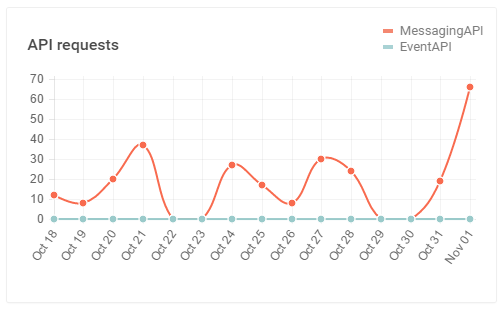
Rules and flows invoked
This graph displays the rules and flows invoked for the selected period.
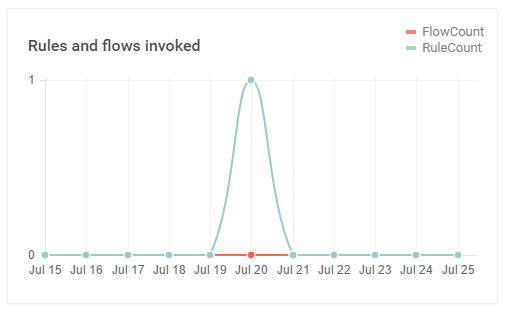
Total RTM usage
This parameter displays the count of inbound and outbound messages sent and received on RTM channel.To view a detailed report of this channel, choose CLICK THE TILE FOR MORE RTM RELATED REPORTS.
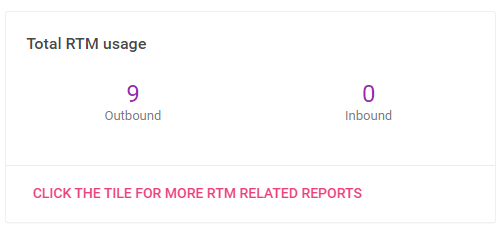
Total SMS usage
This parameter displays the count of inbound and outbound messages sent and received on SMS channel. To view a detailed report of this channel, choose CLICK THE TILE FOR MORE SMS RELATED REPORTS.
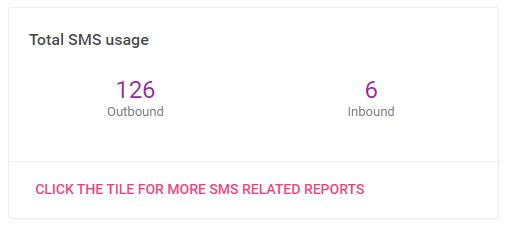
Total voice usage
This parameter displays the count of inbound and outbound messages sent and received on voice channel. To view a detailed report of this channel, choose CLICK THE TILE FOR MORE VOICE RELATED REPORTS.
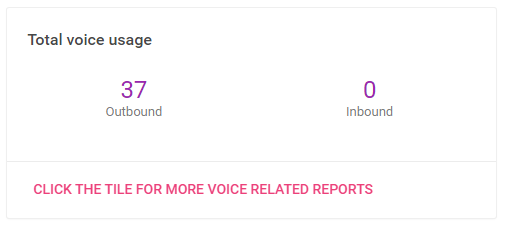
Total push usage
This parameter displays the count of inbound and outbound messages sent and received on push channel. To view a detailed report of this channel, choose CLICK THE TILE FOR MORE PUSH RELATED REPORTS.
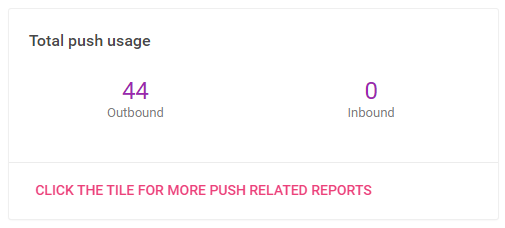
Total Facebook usage
This parameter displays the count of inbound and outbound messages sent and received on Facebook channel. To view a detailed report of this channel, choose CLICK THE TILE FOR MORE FACEBOOK RELATED REPORTS.
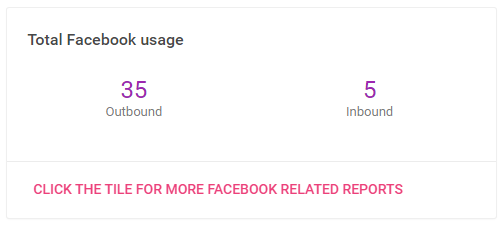
Total Twitter usage
This parameter displays the count of inbound and outbound messages sent and received on Twitter channel. To view a detailed report of this channel, choose CLICK THE TILE FOR MORE TWITTER RELATED REPORTS.
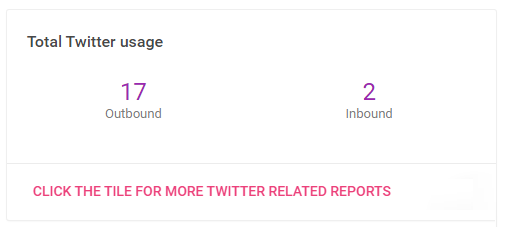
Total WeChat usage
This parameter displays the count of inbound and outbound messages sent and received on WeChat channel. To view a detailed report of this channel, choose CLICK THE TILE FOR MORE WeChat RELATED REPORTS.
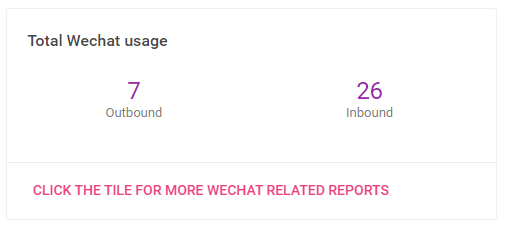
Updated over 6 years ago