Flow: HTTP request
This node is used to connect to a HTTP URL to perform certain actions.
REQUEST
The node specific configuration is accessed by double-clicking on the node.
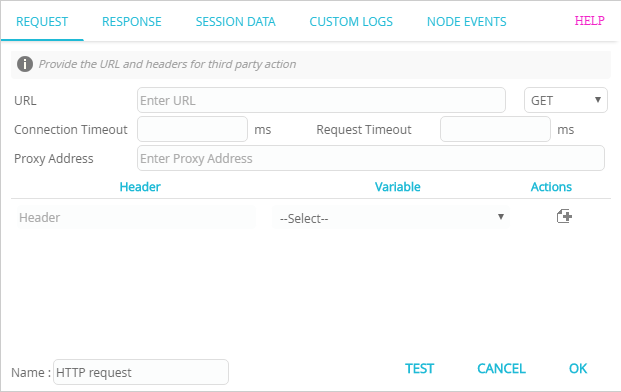
| Field | Description |
|---|---|
| Get | The node uses the get method to call a URL with the below configuration. |
| URL | URL to fetch. |
| Connection Timeout | Numerical value expressed in milliseconds in which to wait before declaring a connection timeout error. |
| Request Timeout | Numerical value expressed in milliseconds in which to wait before declaring a request timeout error. |
| Proxy Address | Enter a proxy address should the connection require it. |
| Header | A HTTP header variable that takes its value from the Variable field. |
| Variable | A drop down list of session variables. |
| Action | Add a new assignment or delete an existing assignment. |
| Name | The name of the node is represented as a string. Enter a new name or continue with the displayed name. |
Post
The node uses the Post method to call a URL with the below configuration.
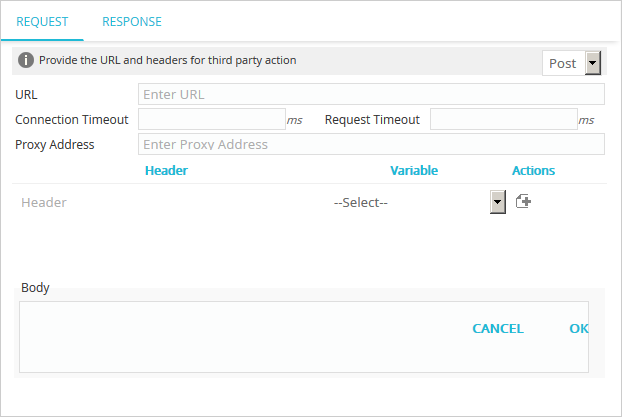
| Field | Description |
|---|---|
| URL | URL to fetch. |
| Connection Timeout | Numerical value expressed in milliseconds in which to wait before declaring a connection timeout error. |
| Request Timeout | Numerical value expressed in milliseconds in which to wait before declaring a request timeout error. |
| Proxy Address | Enter a proxy address should the connection require it. |
| Header | A HTTP header variable that takes its value from the Variable field. |
| Variable | A drop down list of session variables. |
| Action | Add a new assignment or delete an existing assignment. |
| Body | Text input box for the body of the request. |
RESPONSE
The results of HTTP call can be configured in this tab.
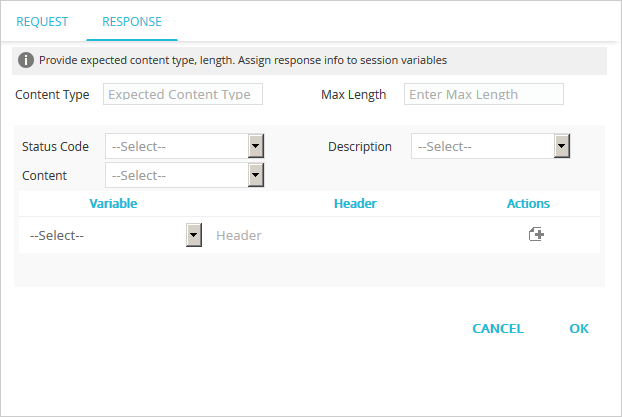
| Field | Description |
|---|---|
| Content Type | The expected content type. |
| Max Length | The maximum length of the response. |
| Status Code | A drop down list of session variables. |
| Description | A drop down list of session variables. |
| Content | A drop down list of session variables. |
| Header | A HTTP header variable that takes its value from the Variable field. |
| Variable | A drop down list of session variables. |
| Action | Add a new assignment or delete an existing assignment. |
NODE EVENTS
| Exit event | Description |
|---|---|
| oncomplete | This output is triggered if the node completed successfully. |
| onerror | This output is triggered if an error occurs. |
SESSION DATA
For information on session data, click here .
CUSTOM LOGS
For information on custom logs, click here.
Updated over 6 years ago