Flow: Encryption
Data encryption allows sensitive data such as bank account details of a customer to be transported securely over public internet. This is on top of the SSL encryption over HTTPs applied for the custom event API.
The node specific configuration is accessed by double-clicking on the node.

SETTINGS
This tab is used to set parameters that encrypts plain text.
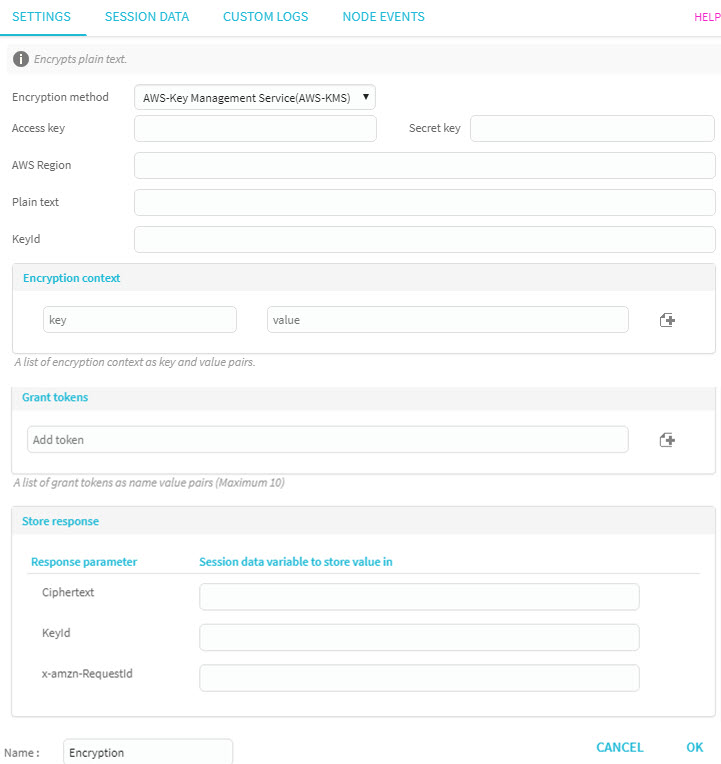
Table below describes the parameters in the settings tab.
Field | Description |
|---|---|
Encryption method | AWS-Key Management Service (AWS-KMS) |
Access key | User identity generated at client-side, enables the client to have their own Access key. |
Secret key | It is generated along with the Access key - for each user account a secret key is generated. |
AWS Region | User's must set the region to the one where the master key is generated. |
Plain text | Encrypted text. |
KeyId | Store response variable. |
Encryption context | Must be set to the expected session ID, to be used later within the flow. Enter a list of encryption context as key and value pairs:
|
Grant tokens | A list of grant tokens as name value pairs (maximum of 10). |
Store response | Enter the session data variable to store value in the following parameters:
|
SESSION DATA
For information on session data, click here.
CUSTOM LOGS
For information on custom logs, click here.
NODE EVENTS
Node events lists all outcomes of this node. You can add custom labels or terminate an event by setting the reason for termination.
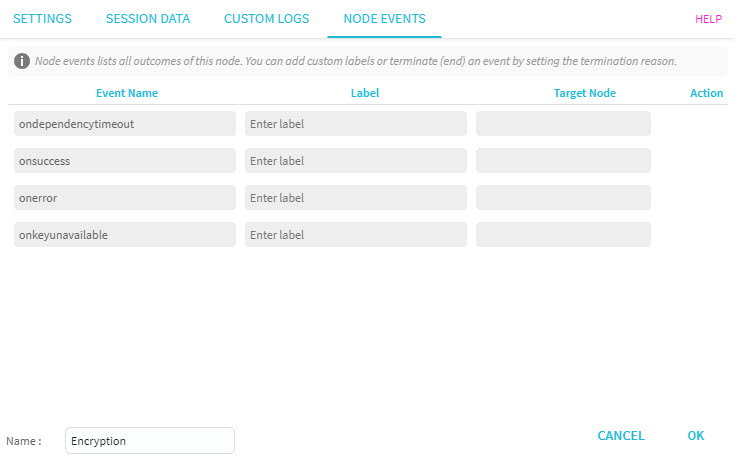
| Events | Description |
|---|---|
| ondependencytimeout | The system timed out while trying to fulfill the request. The request can be retried. |
| onsuccess | This event is triggered if the node flow is completed successfully. |
| onerror | This event is triggered if an error occurs. |
| onkeyunavailable | The request was rejected because the specified CMK was not available. The request can be retried. |
Updated almost 3 years ago