Flow: Receive (Deprecated)
This node is used to receive inbound messages over SMS, Facebook, Twitter, WeChat, and RTM channels configured in the service. If the connection is closed, an exception is thrown. When a connection is established, the data is sent to the receive node. You can configure ontimeout event, if the receive node fails to receive all the data within the time specified in the Time Out field.
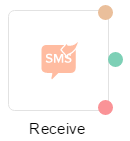
PROPERTIES
The node specific configuration is accessed by double-clicking on the node.
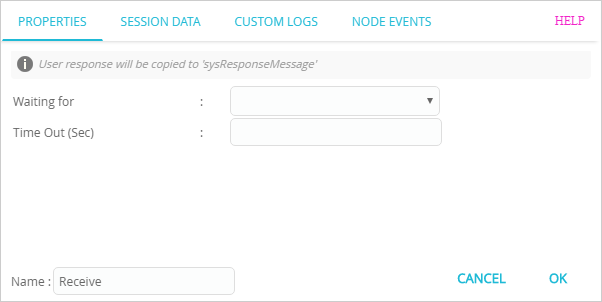
Property | Description |
|---|---|
Waiting for | Select the Channel. |
Event Name | Select the event name when the channel is selected for Facebook. The events are:
|
| App ID | Select the App ID for the channel selected. |
| Time Out (Sec) | Enter the time out in seconds after which the flow will continue. Default value is 20 seconds. |
SESSION DATA
For information on session data, click here .
CUSTOM LOGS
For information on custom logs, click here.
NODE EVENTS
To configure the nodes, select the node event point and drag anywhere on the screen.
| Exit Event | Description |
|---|---|
| onerror | This event is triggered when an error occurs. |
| onsuccess | This event is triggered if the node completes successfully. |
| ontimeout | This edge receives information when the request is timed out as defined in the Time Out (Sec) parameter and pass it to the next connected node for further action in the flow. |
Updated almost 3 years ago