Twitter Direct Messages
Twitter, the rapidly growing social networking service has more than 335 million active user worldwide as of October 2018. Twitter’s growing cloud and customer reach, coupled with yearn of businesses to go social to increase traction and mobility, makes twitter an easy bet to be an important facet of customer interactions for businesses. IMIconnect provides a unique platform for its clients to use Twitter along with the other channels to build an innovative interaction model for their customers.
Twitter usage with IMIconnect
IMIconnect makes it easy and flexible for its clients to connect with its customers using twitter’s direct messaging feature. Tweets being publicly visible, edges direct messages to be a reliable and secure mode of communication. Clients can create twitter applications under their twitter profile; which in turn will automate customer interaction from the client’s twitter profile via IMIconnect. Customers opt in for the twitter asset is a prerequisite for interaction over twitter using IMIconnect.
Prerequisites for Twitter Asset on-boarding
The IMIconnect client must have,
- A Twitter Account.
- The Twitter Account should be eligible to receive direct messages from anyone, this can be configured from the security section of account settings.
Twitter Asset addition
- Login to IMIconnect.
- Create a Service.
- Click Apps from the menu. The Apps screen is displayed.
- Create a new Twitter Asset/App from the Configure Apps dropdown.
- Give a name to the twitter app.
- Clicking on 'Add twitter account', redirects you to the twitter login page. Login to your twitter account.
- Authorize our IMIconnect twitter app to use your twitter account.
- You will be redirected to the IMIconnnect App Configuration Page. Now you can use the Twitter account to receive and reply to the the customer's Twitter direct messages.
Customer Onboarding Process
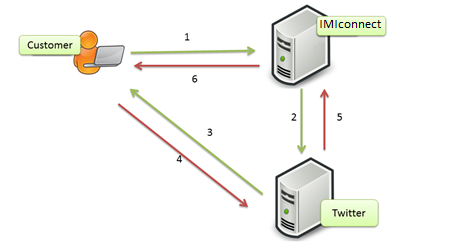
Customers on twitter assets are on-boarded after successful 2 factor authentication. The detailed step wise process is given below
- Customer send the on-boarding message as a direct message to the client’s twitter profile
- Valid on-boarding message, initiates the 2 factor authentication process by sending the OTP via SMS to the customer’s mobile number.
- When user replies with the valid OTP, the customer’s application profile is created and linked to his/her master profile present in IMIconnect profile store.
Integration Flow
- Sending a Direct Message (DM),
- While profile creation, Customer’s twitter id is also stored within the application profile, that is used to send a twitter DM to Customer from client’s twitter account.
- IMIconnect collects customer’s twitter id, when customer initiate the DM communication with client by sending the on-boarding message.
- Reading a Direct Message,
- When the Customer sends a DM to the client’s twitter account or a reply to an existing conversation, those direct messages are read using twitter APIs.
- The direct messages read using this API is forwarded to the forward URL provided in the channel settings.
Updated almost 5 years ago