Flow: Page connector
This node allows you to split complex flows into multiple pages (or groups). While creating a flow, you can use one or more connectors to split the flow into different groups or logical blocks for better control. When you want to split a flow, drag-drop a page connector node on the canvas and double-click on it. Enter a name for the group and click OK. A new tab is added with a page connector node. The page connector node becomes the source node and any new node that is added must have a connectivity from page connector node. When the flow is triggered, all the connected nodes in both the tabs are executed.
You must connect the page connector node to the target node. Otherwise the flow may not execute properly.
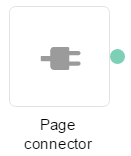
NODE EVENTS
To configure the nodes, select the node event point and drag anywhere on the screen.
| Exit Event | Description |
|---|---|
| start | This event is used to connect other nodes in a flow. |
Updated over 6 years ago