Flow Properties
The flow configuration window allows you to configure global settings for the flow, Each tab is presented with configuration parameters to set the default values.
To set the global properties for a flow
- Open a Flow.
- Click Setting on the top right corner of the flow canvas.

- The Flow Configuration Window is displayed.
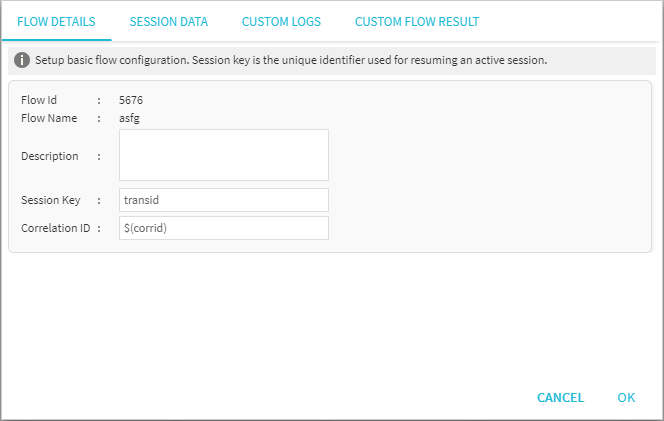
- FLOW DETAILS: Displays current flow level details, it allows you to configure session key and correlation ID.
- SESSION DATA: By default, popular channel attributes are already populated, you can custom define your session parameters or set values to the predefined session parameters.
- CUSTOM LOG: In this tab, you can configure the logs to capture transaction details (log) when a flow is executed.
- CUSTOM FLOW RESULT: This tab allows you to configure standard flow exit and define each status code. You can also define the status of the flow to notify to a specific URL
Updated about 6 years ago