Using Session Data and Custom Logs
All the parameters that are declared in the flow configuration window are available to use in the Node Session data and Custom Logs, when you click open a node, you will notice SESSION DATA and CUSTOM LOGS tabs in the Node configuration window.
The Session Data and Custom Logs window allow you to set, change or log session variables on Node entry or exit. To define Custom Session variables or Log IDs, see Defining Session Data and Custom Logs.
In the Node configuration window
- The SESSION DATA tab allows you to set Session Variables or modify the values of the Session Variables/Parameters.
- The CUSTOM LOG allows you to define and configure logging events of the node by defining Log Values and Reference ID of Session Data can be performed.
SESSION DATA
Session Params can be changed upon node entry or exit.
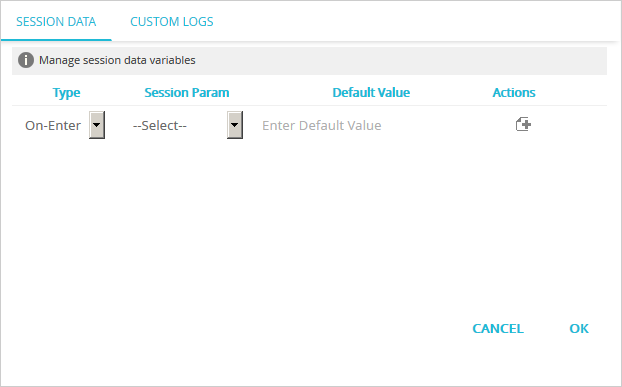
Option | Description |
|---|---|
Type | The Type option determines when the parameter specified by the Session Param option is changed. Available options:
|
| Session Param | Parameter to change with the value specified in the Default Value option.The drop-down will display all the available Session Params. |
| Default Value | A value that is assigned to the Session Param either upon entering the node or exiting depending on the Type option. |
| Actions | A plus button in the Actions row will add a new trigger and a trashcan icon will delete an existing trigger. |
CUSTOM LOGS
Session Params are logged upon node entry or exit to create a log either in transaction log or in Logbook. To define Log files, see Configuring Session Data and Custom Logs
If Log location is set to "Transaction log", the variable mapping step captures the value of the selected session data variable as a new custom log entry into the flow transaction log with the set logID.
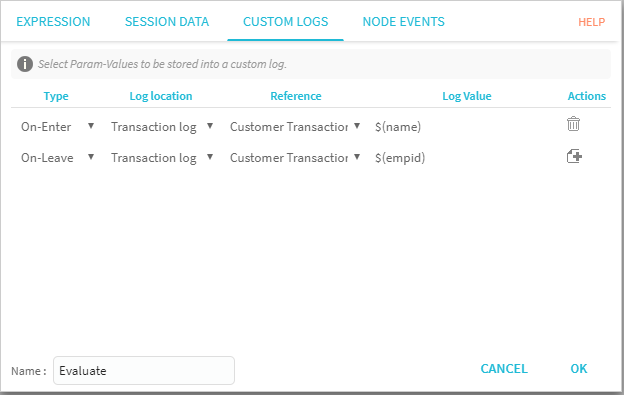
If Log location is set to "Logbook" the variable mapping step records the value of session data variable into the selected logbook attribute.
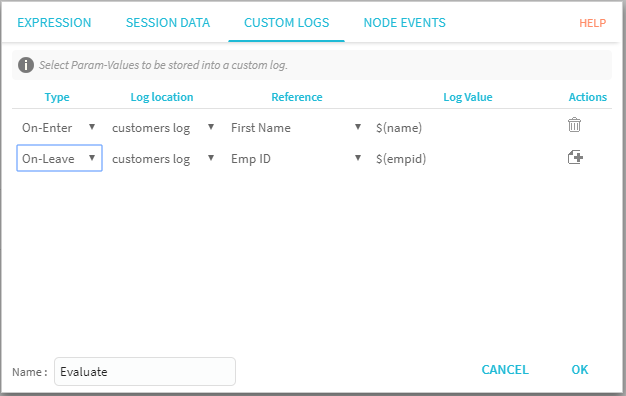
Updated almost 3 years ago