Push
This page details the reporting parameters of push channel. Below is a sample report.
Traffic
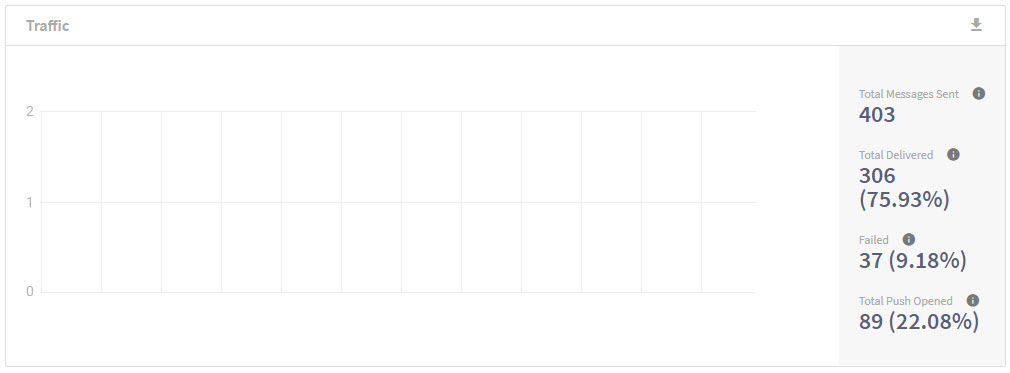
| Parameter | Description |
|---|---|
| Total Messages Sent | This parameter displays the total number of messages sent. |
| Total Delivered | This parameter displays the total number of messages delivered within the selected timeframe. |
| Failed | This parameter displays the number of failed message deliveries. |
| Total Push Opened | This field displays the number of push messages opened. |
Message by initiation
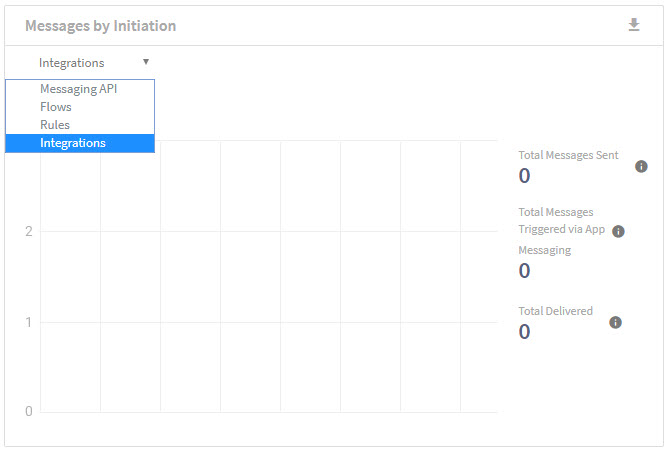
| Parameter | Description |
|---|---|
| Messaging API | This parameter displays the number of messages sent using API. |
| Flows | This parameter displays the number of messages sent using flows. |
| Rules | This parameter displays the number of messages sent using rules. |
| Integration | This parameter displays the number of messages sent using integrations. |
| Parameter | Description |
|---|---|
| Total messages sent | This parameter displays the total number of messages sent. |
| Total Messages Triggered via App Messaging | Displays the total number of push notifications sent for in-app messaging. |
| Total Delivered | This parameter displays the total number of messages delivered within the selected timeframe. |
PUSH MESSAGES BY PLATFORM
Web
This graph displays the Web push notifications sent to all the supported browsers.
Mobile
This graph displays the Web push notifications sent to all the supported mobile platforms.
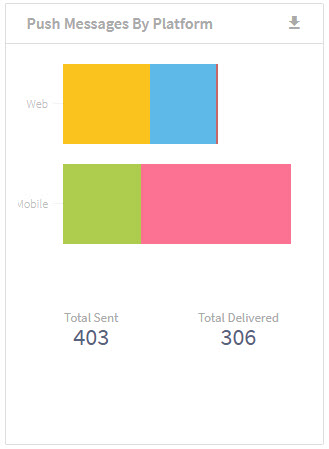
MESSAGE DELIVERY FUNNEL
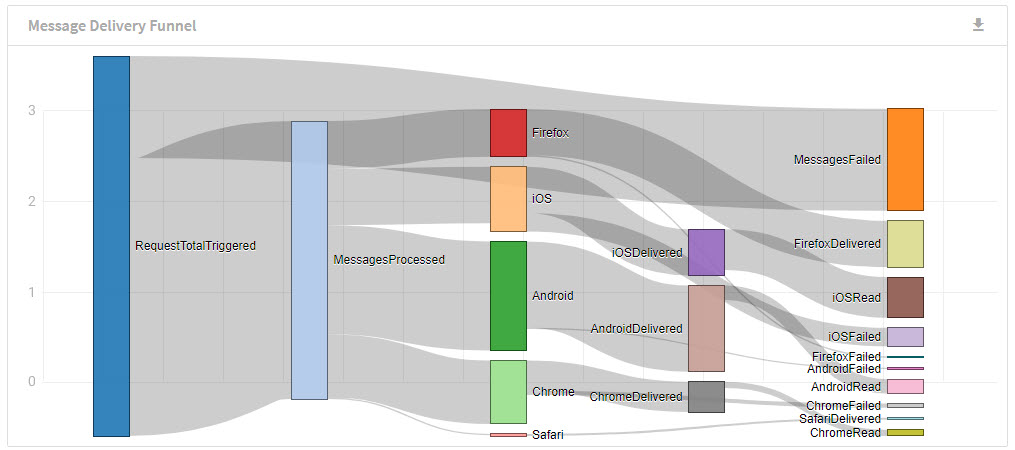
Export logs
The log file is downloaded in a zip format and is password protected. The 8 character password is a combination of the first 4 characters of your logged in user ID and the first 4 characters of your domain name. For example, if your domain to access IMIconnect is https://taskmaster.imiconnect.io and your user id to login to IMIconnect is [email protected], then the password of your downloaded zip file is Johntask.
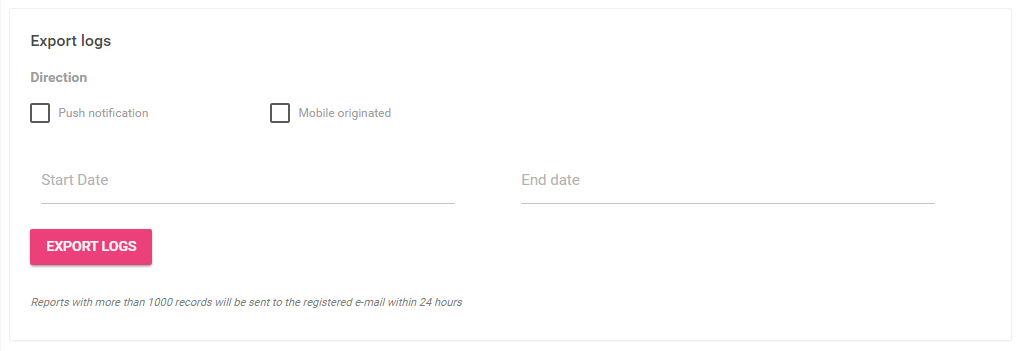
Updated over 6 years ago