Voice
This page details the reporting parameters of Voice channel. Below is a sample report.
| Parameter | Description |
|---|---|
| Total OBD | This parameter displays total outbound calls for the selected period. |
| Total IBD | This parameter displays total inbound calls for the selected period. |
| Peak throughput | This parameter displays the maximum number of voice calls dialed in an hour for the selected period. |
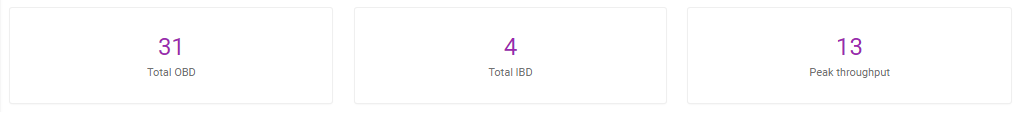
Calls sent
This graph displays the number of calls dialed by IMIconnect for the selected period. Hover your mouse on a specific date to view the details of the calls.
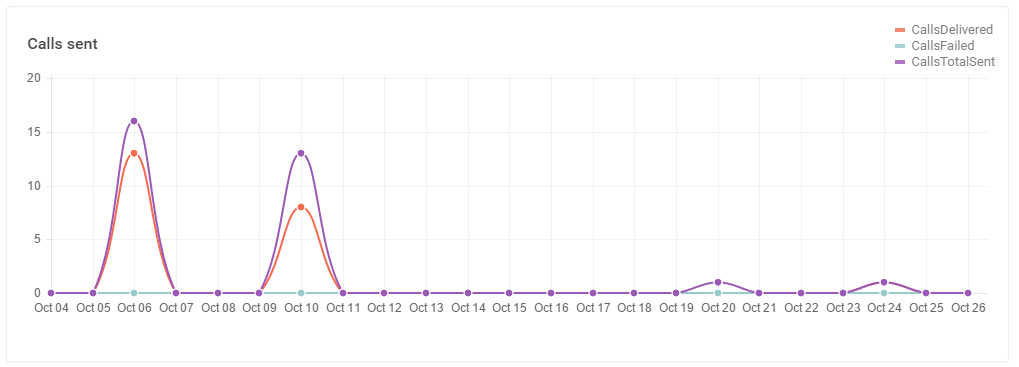
Calls received
This graph displays the number of calls received by IMIconnect for the selected period.
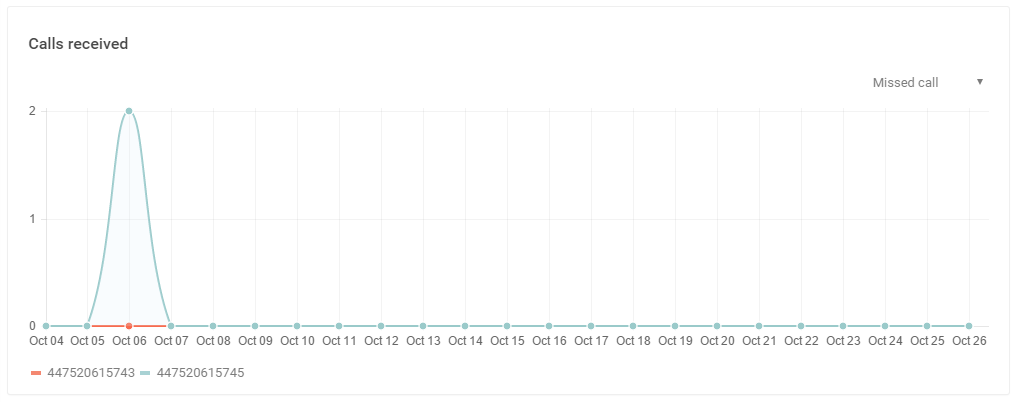
Pulse report
This graph displays the pulse report for the selected period.
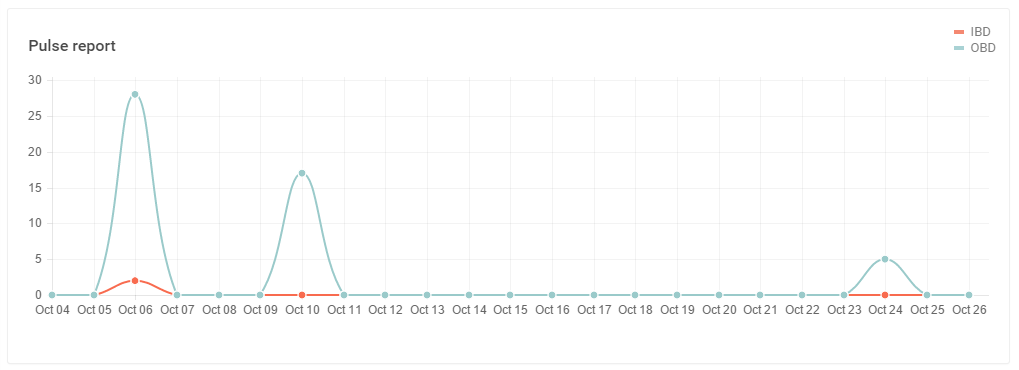
Failures by reason
This table displays the failure reason for which the calls could not be connected.
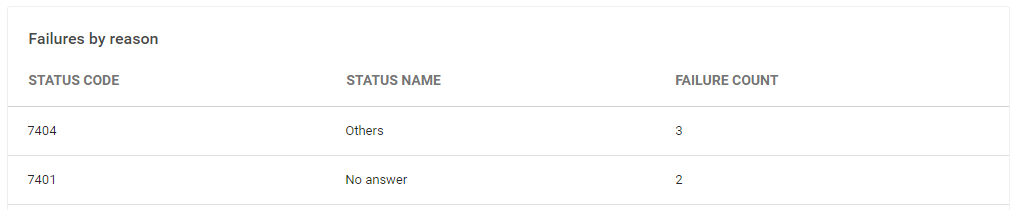
Exceptions
This graph displays the exceptions for the selected period.
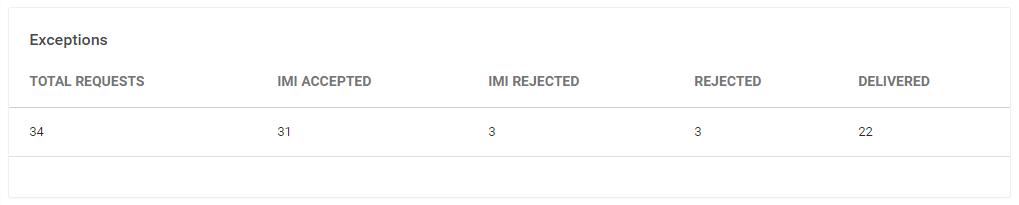
Delivery type
This graph displays the number of messages delivered through API.
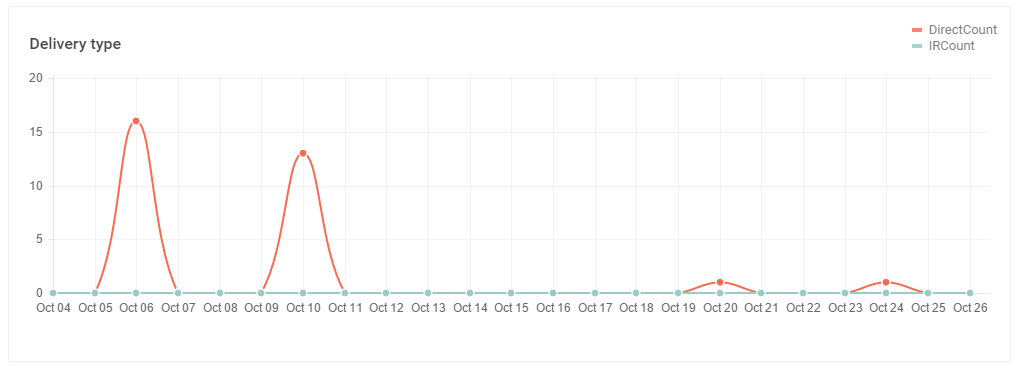
| Parameter | Description |
|---|---|
| Calls from flows | Displays the number of calls dialed using flows. |
| Calls from rules | Displays the number of calls dialed using rules. |
| Calls from API | Displays the number of calls dialed using API. |
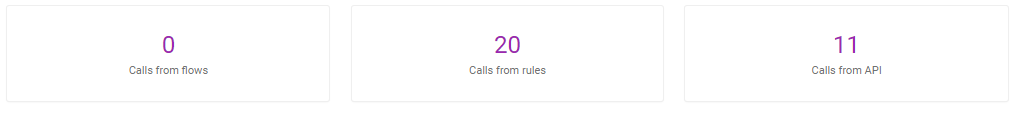
Export logs
You can export the logs to excel format. If the records are more than 1000 in a report, the report will be sent to the registered e-mail within 24 hours.
- Select the events for which you want to generate logs.(You can select multiple events)
- Define the time stamp using date range picker (From Date, End date), and click EXPORT LOGS.
The log file is downloaded in a zip format and is password protected. The 8 character password is a combination of the first 4 characters of your logged in user ID and the first 4 characters of your domain name. For example, if your domain to access IMIconnect is https://taskmaster.imiconnect.io and your user id to login to IMIconnect is [email protected], then the password of your downloaded zip file is Johntask.
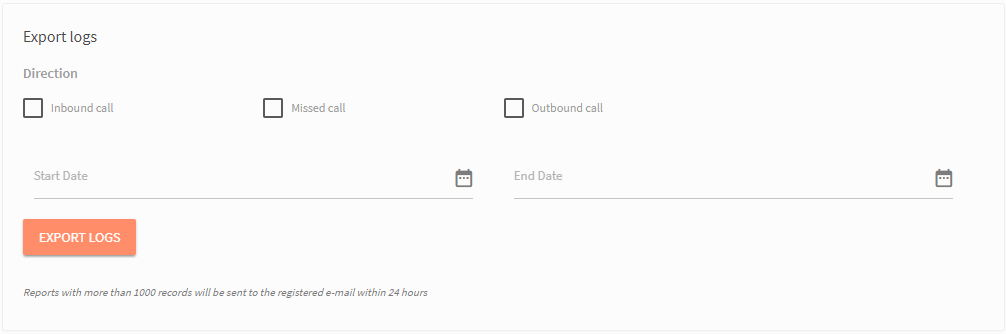
Updated over 4 years ago