Product Update - November 2018
As part of our continued commitment to delivering a truly omni-channel platform, we've introduced support for Apple Business Chat in the latest version of IMIconnect launched during November 2018. Apple Business Chat offers a powerful, engaging new way for businesses to connect with their customers using the Messages app on iOS devices.
We have also added numerous enhancements to our In-app and push messaging SDKs to improve security.
Apple Business Chat
Business Chat is a powerful new way for businesses to connect with customers directly from within Messages. Using Business Chat, your customers can get answers to questions, resolve issues and complete transactions on their iPhone, iPad, Mac and Apple Watch. Customers can find your business and start conversations from Safari, Maps, Search and Siri.
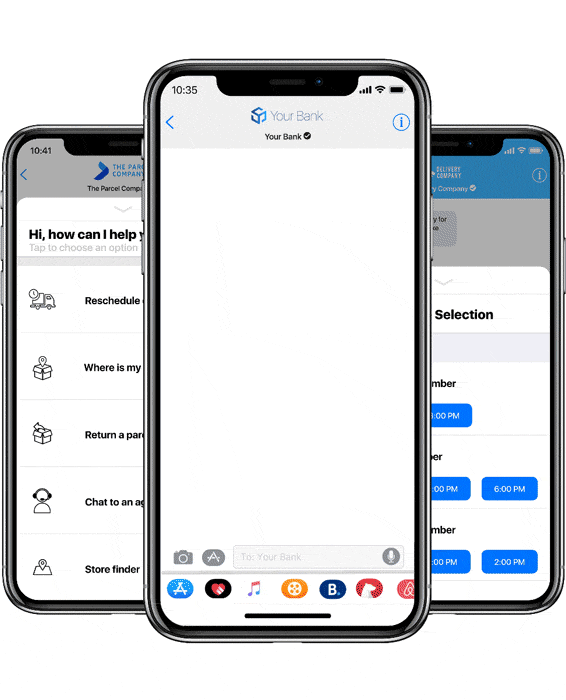
Apple Business Chat
With this update, you will now be able connect your business account to IMIconnect from Apple Business Register and start setting up flows such as appointment booking, customer service assistance, delivery notifications and more.
Please note that you need to have a valid IMIconnect account before you attempt to link your Apple business account to IMIconnect.
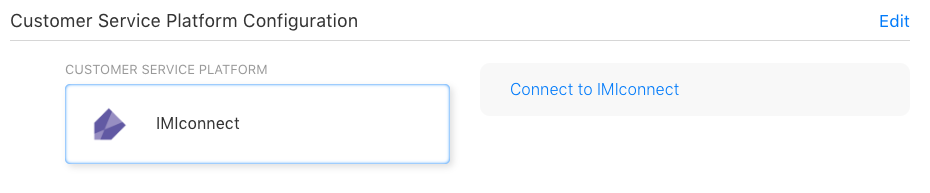
IMIconnect on Apple Business Register
Once successfully linked, you will see your business account under "Apps" in your IMIconnect account. Messages sent by your customers to your business account will start landing on your IMIconnect account. You can choose to forward them to your application or build a flow within IMIconnect to respond to the customer and manage subsequent interactions.
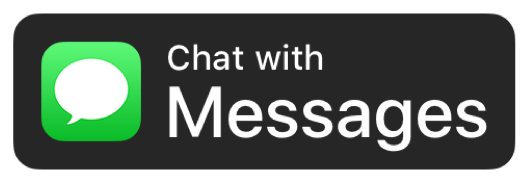
Chat with Messages button that you can embed on your website or a mobile app
Apple Business Chat features such as rich links, list picker, date picker, typing indicators are all supported natively within the new "Send Business Chat Message" node within Flow Builder which means you can start building rich Business Chat experiences for your customers using a simple drag and drop interface.
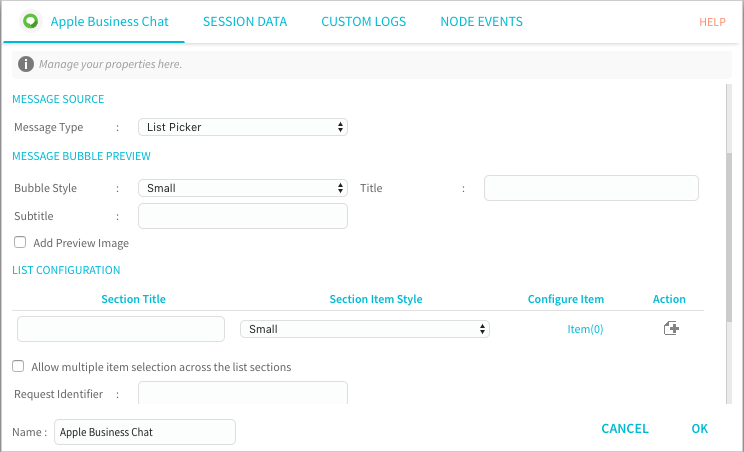
Apple Business Chat node
Once you start sending messages, you will be able to view statistics for Business Chat messages sent at a service level.
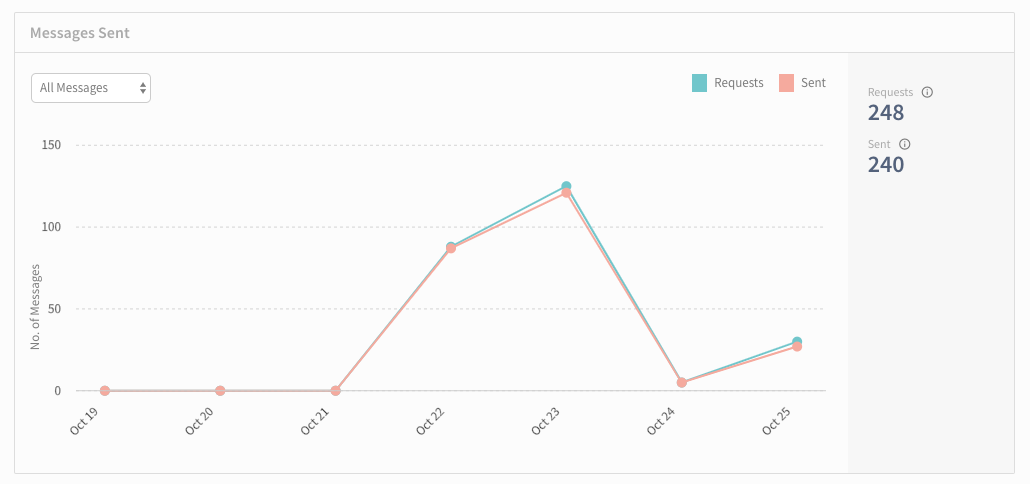
Messages sent
And there is a report that tells you what types of messages were sent to your customers
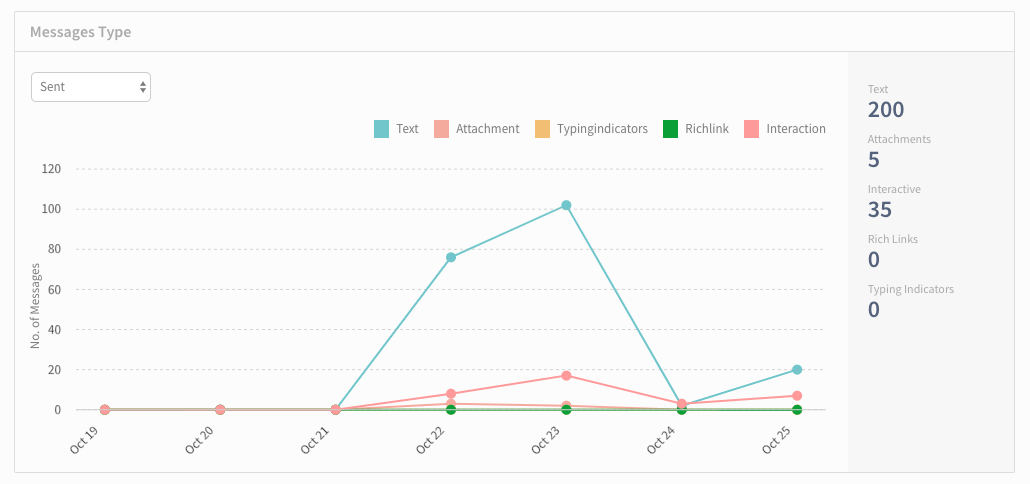
Message types
In addition, you can also debug messages sent to your customers on Apple Business Chat through the debug console.
Business Chat is also supported within IMIconnect Chat Engine. This means that you can build automated interactions using IMIbot (or any 3rd party bot engine) and seamlessly handover the conversation to a live agent in IMIchat (or 3rd party contact center applications supported by IMIconnect).
Apple Business Chat will be available to all existing customers starting November 18th.
To learn more about Apple Business Chat, visit our website or check out our documentation.
SDK updates
As part of our efforts to improve security, we have implemented several new features available from SDK v2.9 onwards. The key security enhancements include:
- Addition of access token based security for IMIconnect platform APIs: On every new customer registration on the device app, the platform generates an access token and sends to the SDK. IMIconnect platform uses this access token to authenticate the API requests made from the SDK. The token needs to be included in the header of the API, for authentication.
- AES will be the default standard (support for DES in the older SDK versions will be continued) for all data in transit between the SDK and IMIconnect platform services.
Important!
This version of the SDK requires that devices are re-registered with the IMIconnect platform in order for access tokens to be issued.
If upgrading from a previous version of SDK, please ensure that you execute your registration code again. The IMIconnect.isRegistered method should be queried to determine current registration status and conditionally execute your registration code.AES encryption is only available for newly created IMIconnect platform apps. If AES support is required for existing apps, please contact your IMIconnect representative to discuss.
The latest SDK version is available under Tools > Downloads section.
Changelog
- added: Native support for Apple Business Chat as a channel
- improved: Data security for core SDK methods